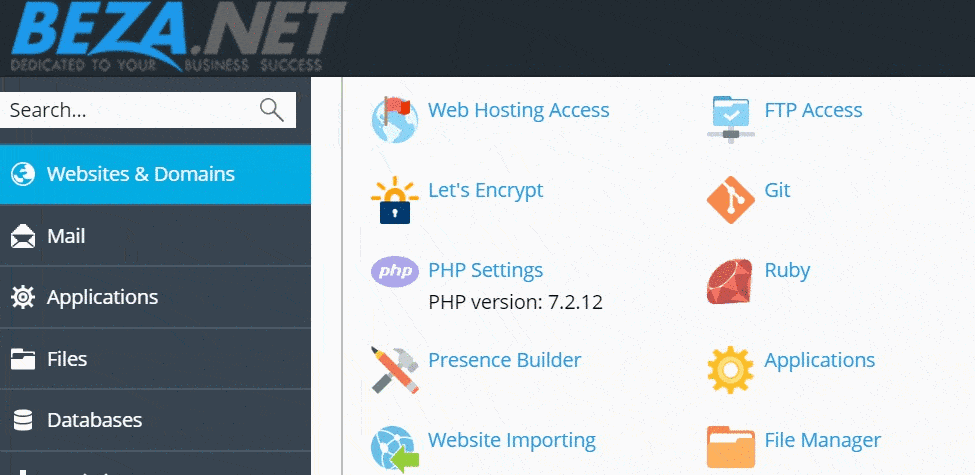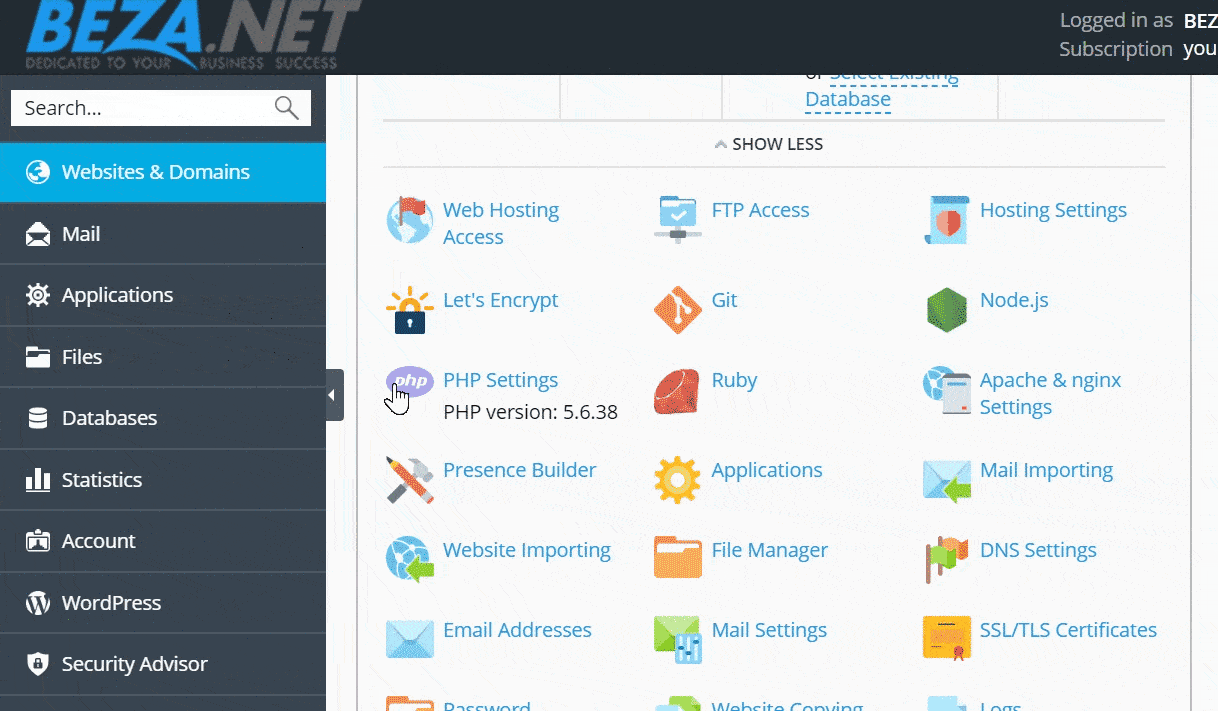Most websites today utilize php to run various web applications/scripts. If you operate a website, then most likely php is enabled to operate things like a simple web form or a complex Content Management System (CMS) like Drupal, Joomla, or WordPress.
Php is developed and maintained by the php community who announced earlier this year that php 5.6 will no longer get security updates as of Dec 31, 2018. Understandably, php 5.6 branch was released back in 2014 and much has changed since then.
php Community Supported Versions
So why is this important?
If you operate a website, then it’s critically important to know what version of php is running on your website. Once the php community stops releasing security updates for php 5.6 on Dec 31, 2018, any website still operating php 5.6.x will be vulnerable to data breach and malicious attacks by hackers.
What can be done?
BEZA customers can check their hosting control panel to see what version of php is running on their website (see image below):
We offer four php versions to choose from: PHP 5.6.x, 7.0.x, 7.1.x or 7.2.x. We recommend all customers use the latest version of 7.2.x.
To take advantage of php 7.2.x, your php web application(s) must be compatible w/ php 7.2. There have been many changes made by the php community since php 5.6.
If your website was developed by our professional team of web developers, then it’s 100% fully compatible with php 7.2.x since January 01, 2016. Otherwise, you should check with your web developer to confirm if your web application is fully compatible with php 7.2. Your web developer can refer to the php community migration documentation for more information. If you don’t have a web developer, our professional Site Maintenance team can perform an initial analysis to determine the compatibility of your website with php 7.2.
Switch to php 7.2.x Today!
We’ve made it very easy to our hosting customers to switch their website php version. Simply login to the BEZA hosting control panel and choose php 7.2.x from the list of available php versions. It’s that simple! Just remember, your web application must be compatible with php 7.2 to operate properly. Refer to “What can be done” above for ways to check if your application is compatible with php 7.2.
Your account security is one of our top priority. As your web hosting provider, we want to ensure we can continue to secure your websites and hosted applications. If your web application doesn’t currently support php 7.2, reach out to our sales team to discuss how our professional web development team can help update your web application(s) to the latest secure php version 7.2.